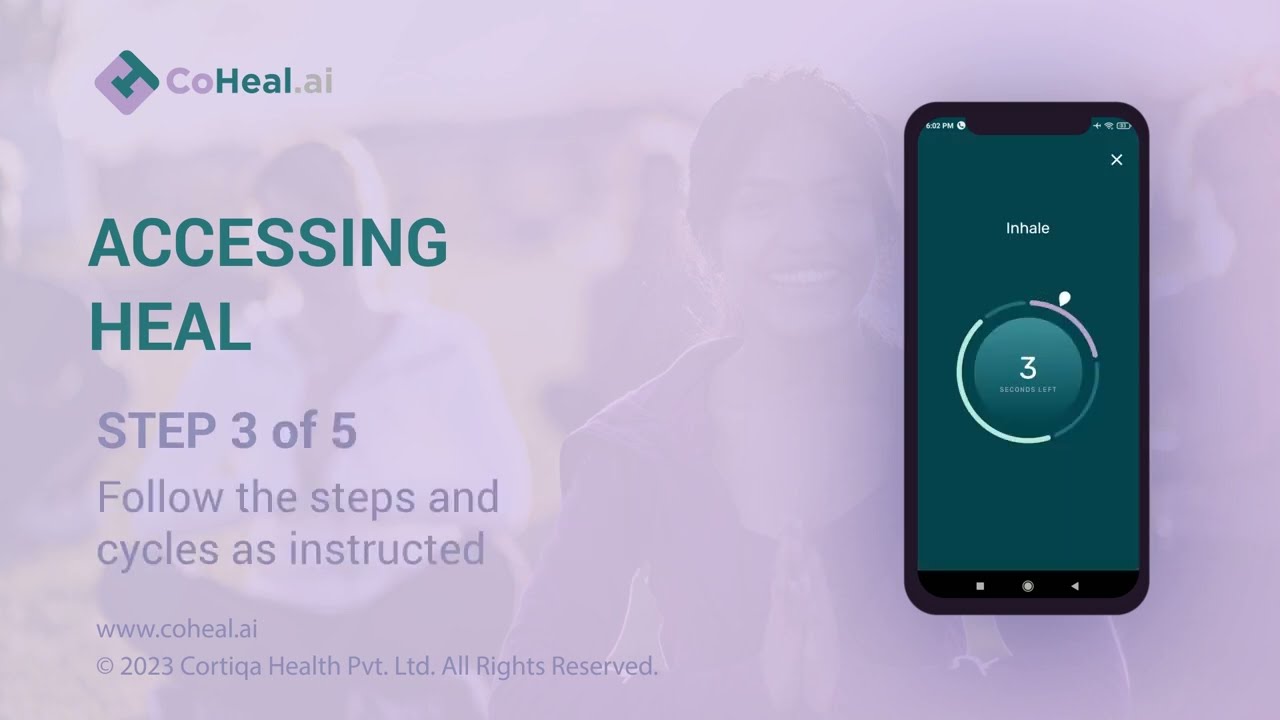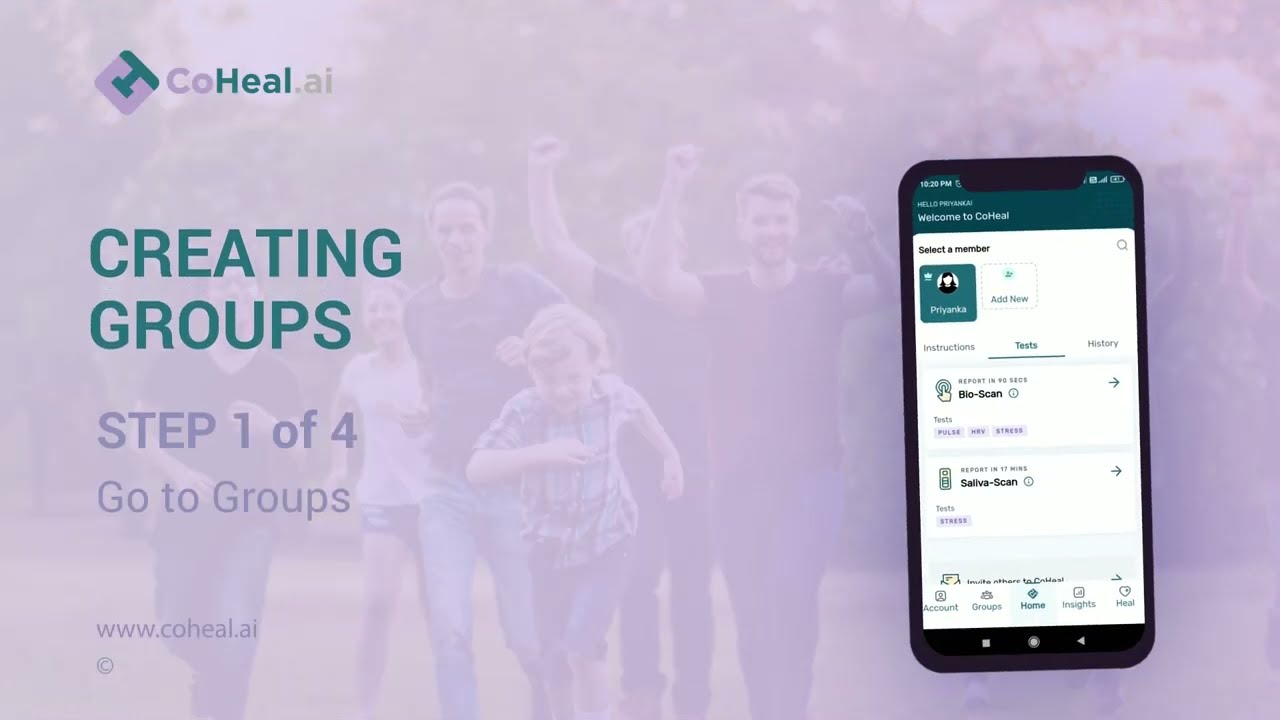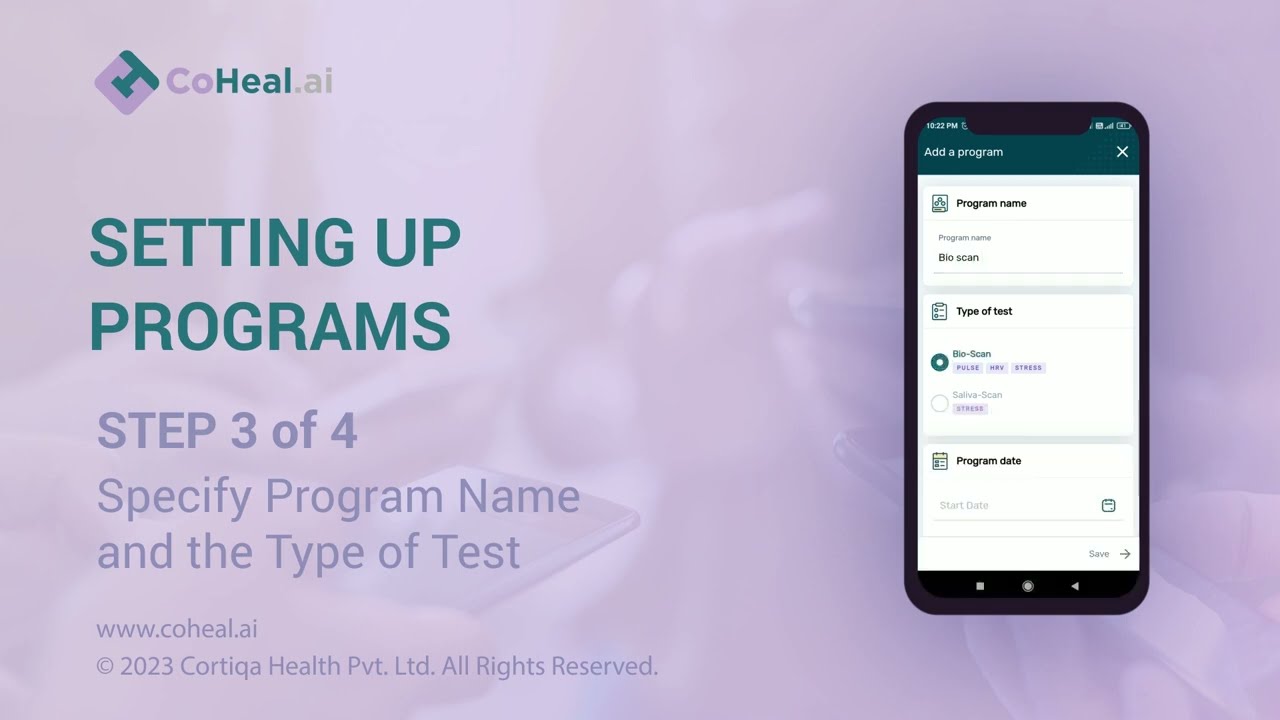Product FAQs
General
Mobile App
Bio-Scan
Saliva-Scan
Test Kit
Heal
Wallet
General
What is BMI ?
Body mass index (BMI) is a measure of body fat based on the ratio of an individual’s weight and height. BMI is calculated as the weight divided by the square of the height. A BMI for adult women and men between 18.5 and 24.9 is considered healthy. You should not use BMI as a measure if you’re pregnant. Definition of healthy body fat is more difficult to quantify for children, whose BMI changes with age. Get advice from your GP if you’re concerned about your weight.What is RHR ?
A healthy heart rate is an indicator of a healthy heart. Your resting heart rate (RHR) is a snapshot of how well your heart muscle is functioning. Various factors impact RHR, including stress, medications and even caffeine. A high RHR could be a sign of an infection or heart arrhythmia while a low RHR could signal fatigue or even bradycardia.What is HRV ?
Heart rate and HRV have a direct correlation to stress levels. Stress is triggered when a past event or recently upcoming event is overwhelming. The autonomic nervous system (ANS) affects the heart rhythm on a cellular level. The relaxation response tells your heart to slow down, increasing space for changes between beats (high HRV) and the stress response tells your heart to speed up, decreasing space for change (low HRV).What is Salivary Cortisol ?
Saliva is a thick, colorless, opalescent fluid and is composed of water, mucus, proteins, mineral salts and amylase. Our salivary glands secrete around 1-2 litres of saliva every day. Many of the compounds present in our blood enter saliva, making it a suitable tool to test the physiological health in terms of hormonal, nutritional and metabolic states. Stress can be determined in real-time based on cortisol measurements from saliva samples.Mobile App
Where can I access the Coheal mobile app ?
You can download the CoHeal mobile app on your android or iOS phones by going to the Playstore/Appstore. Alternatively you can also download the app from our website or by scanning the QR code on the Stress test product package box.What OS versions are supported by the mobile app ?
- Android: versions 9,10,11,12, 13
- iOS: Versions 13,14, 15, 16″
Where can I provide the CoHeal product feedback ?
You can provide a feedback about your product experience in the Accounts > Support > Feedback section.What is the Groups module used for ?
The group module is used to run Bio-Scan and Saliva-Scan tests with larger group of people. The Group admin can schedule programs with group members enrolled for the tests and get a complete insights into their wellness quotient.How do running Programs on Group benefit my organization ?
The Groups module help monitor enterprise level community wellness. You can run Bio-scan & Saliva-scan tests for the group members to consistently keep a track of their stress levels.How can I monitor stress for my family from my phone ?
You can create co-users on your CoHeal app to track the wellness for your family and friends. These co-users are linked to your phone number and hence can take the test from your device.How many members can I add in the Co-users group ?
You can add a maximum of 4 members to the Co-user group.How many programs can I run under a group ?
There is currenlty no limitation on the number of programs run in a group.How many members can I add in a program ?
There is currently no limitation on the number of members that can be added to a programCan I add additional members when my program is already active ?
No, An active program that is already running cannot take any new members.Why do I see a PENDING status on my program ?
The program shows a status of PENDING if the program start date is future dated or if there are zero tests taken in the program.Why do I see a ACTIVE status on my program ?
The program shows a status of ACTIVE if program is in progress and members are taking tests.Why do I see an EXPIRED status on my program ?
Your program is showing an expired status as it is past the program end date.Can I take a test after my program has expired ?
No, You will not be able to take a test on an expired program.Where can see the list of all my Co-users ?
Goto Groups > CoUsers on the My Groups page OR Go to Home and scroll right on the Select a member to see your CoUsers.How can I add a new Co-user on my app ?
Go to Home > Top header > Select a member >Tap on Add New.You can also Go to Groups > Co-User > Add New
How do I remove a Co-user from my app ?
Go to Groups > Co Users > Select a CoUser. Tap on the top menu for that CoUser. Select remove co-user.Where can I see a list of all my Bio-Scan and Saliva-Scan tests done in the past ?
Go to Home > History Tab to see a list of all your tests.How can I consistently monitor mine and my Co-users stress levels ?
The Insights section gives a complete detail of the results for you and your Co-users. It displays the Co-user cortisol profile from the Saliva-scan stress test as well as your Stress score trends from the Bio-Scan tests.Where can I see the list of reports shared by my contacts ?
Go to Insights > Reports from Other tab to see a full list of reports shared by your friends and contacts.How will I know if a report is shared with me ?
A notification will appear showing that a report has been shared.Bio-Scan
What is a Bio-Scan test ?
Bio-scan is a simple non-invasive test to monitor your Resting heart rate, Heart rate variability and stress in real-timeWhat is the benefit of taking the Bio-Scan test ?
Bio-scan helps detect the fluctuations in the Heart Rate Variability that may indicate current or future health conditions such as Chronic stress, anxiety, depression or cardiac healthWhat is Heart Rate Variability ?
Heart Rate variability measures the variation in time intervals between adjacent heart beats. The autonomic nervous system (ANS) affects the heart rhythm on a cellular level. The relaxation response tells your heart to slow down, increasing space for changes between beats (high HRV) and the stress response tells your heart to speed up, decreasing space for change (low HRV). Increased HRV is usually seen as associated with good health. HRV is measured in millisecondsWhat is Resting Heart rate ?
Resting heart rate (RHR) is a snapshot of how well the heart muscle is functioning. Various factors impact RHR, including stress, medications and even caffeine. A high RHR could be a sign of an infection or heart arrhythmia while a low RHR could signal fatigue or even bradycardia.What is a stress score ?
Stress score is a geometric measure of HRV reflecting cardio vascular stress. High values of stress score indicate reduced variability and high sympathetic cardiac activation. Your Stress score can be categorized as- A – Appreciable
- B – Borderline
- C – Concern
Who can take the bio-scan test ?
Any individual who wishes to monitor their wellness can take the Bio-Scan test. However it is important to follow the right instructions for an optimal resultWhen is the best time to take Bio-Scan test?
When you are at rest, while not exercising or otherwise under any other changes to the “normal” conditionWhat are the precautions to be taken for the Bio-scan test ?
Ensure you have not done any physical activity over the last 15 mins. Be seated in a comfortable posture. Do not move the finger from the phone camera and do not apply pressure.How do I take the Bio-scan test ?
Link to be provided for the Bio-Scan test instruction video- Start the Bio-Scan test
- Touch and lightly hold your finger on the back camera lens until it completely covers the lens and the overlay on the screen
- Hold your phone steady and follow the on-screen instructions
- Remove the finger once the instruction is displayed.
- Wait for the results to display
How do I know that the Bio-Scan test is valid ?
Your BioScan test is valid when it displays a message stating that test is successful with the current pulse rate and stress scoreWhy do I get a message to retake the Bio-scan test ?
This message is displayed when the application is unable to capture the image of your illuminated finger on the lens. Ensure that you are covering the lens gently with your finger. You can verify this by checking that your finger covers the overlay on the screen.Can I take my Bio-scan after a physical activity or workout ?
It is not recommended to measure HRV during any physical activity. During physical activity, the HRV is drastically modified. Thus it may show a low HRV when you exercise.Can I share my Bio-scan report with others ?
Yes! You can either download the Bio-Scan report to your phone or share it with friends, family and healthcare professionals on the app.How often can I take the Bio-scan test ?
Its good to keep a daily track on the way your body responds to stress and events. Measure 5+ days a week. Measure in the same position and at the same time of the day.How can I track the daily progress of my stress using Bio-Scan ?
The Insights option is great feature to monitor your stress on a daily basis. By taking the Bio-scan at least once a day, you will be able to track the previous Bio-scan results and compare stress score with the current test.What should I do the Bio-scan results displays a concern ?
High/low levels of stress score can indicate reduced variability and high sympathetic cardiac activation. To regulate the stress score and bring it to normal, you can practice the recommendations in the Heal module and take the test again after a period of relaxation.Saliva-Scan
What is a Saliva ?
Saliva is a thick, colorless, opalescent fluid and is composed of water, mucus, proteins, mineral salts and amylase. Our salivary glands secrete around 1-2 litres of saliva every day. Many of the compounds present in our blood enter saliva, making it a suitable tool to test the physiological health in terms of hormonal, nutritional and metabolic states.What is a Saliva-scan stress test ?
This test involves measuring your cortisol harmone in the saliva in real-time. Cortisol is a steroid and stress harmone that is stimulated when stress is triggered. An optimum level of cortisol also helps the body manage stress.What is the benefit of taking a Saliva scan stress test ?
The saliva scan test for cortisol is non-invasive and easy to test as opposed to a blood sample. The CoHeal app can measure samples of saliva taken at different times of the day showing a full diurnal cycle with a much faster result time.Who can take the saliva scan stress test ?
Saliva scan test can be taken by anyone who wants to quantitatively monitor their cortisol stress levels.Do I need a doctor’s prescription to do the Saliva – stress test ?
No. This test is non-invasive and is used as a screening device to monitor your wellness.Is the Saliva stress test authorized for home use ?
Yes. The Saliva stress test is safe, non-invasive and easy to use.What are the preparations before taking the Saliva stress test ?
Have the appropriate kit ready Ensure you do not eat, drink or smoke 30 minutes prior to testingHow long does it take for the results to be displayed on the stress test kit ?
It takes 2 mins to collect the Saliva into the collector and 15 minutes for the results to display on the test deviceI took the saliva stress test. What do the 2 lines on the Stress test kit mean ?
The two lines indicate the control line and the test line. Ensure that both the control and the test lines are displayed on the test device after closing the sample collector with the saliva sample.How do I know when the saliva stress test result is valid ?
A valid test result displays the quantitative value of the salivary cortisol in ng/mLHow do I know when the saliva stress test result is invalid ?
The test result is likely to be invalid in cases such as the saliva sample not inserted into the test device correctly, test device does not show both control and test lines or if the picture is not clicked in a correct manner.I took the saliva stress test and got two lines on the kit. What should I do next ?
Follow the instructions on the CoHeal app to capture the picture of the test deviceI see two lines on the saliva collector kit. When should I capture the image on the mobile app ?
The ideal time to capture the picture on the test device is 15 minutes after the saliva sample has been inserted into the test device.Is it important to download the app before the test ?
Yes. The CoHeal app has detailed instructions to conduct the test as well and to understand the results.How accurate is my Saliva scan stress test result as compared to the blood cortisol test ?
The Cortisol level measured from the Saliva scan test is 90% accurate as compared to the blood cortisol test. The Saliva scan stress test is intended to be used as a wellness monitor and not as a diagnostic test.Can I share my stress test report with others ?
Yes! You can download the report in PDF form or share the report with others.What should I do if my Saliva cortisol levels are abnormally low or high ?
If your report displays abnormal levels of Salivary cortisol, you may consider getting a medical intervention from your doctorHow often should take the Saliva stress test ?
It is recommended to take the Saliva stress test at least twice a day as the Cortisol levels can change drastically during the course of the dayWhen is the best time to take a Saliva scan stress test ?
Our cortisol levels are the highest in the morning and gradually decrease as the day progresses. The best time would be to do a test in the morning. You can also do multiple tests during the day in order to observe the diurnal pattern of your cortisol levels.Test Kit
What are the components included in the Saliva scan stress test kit?
A box contains 10 pouches, each pouch containing a Cassette, Cap with Wick and DesiccantHow do I use the Stress test kit ?
Visit our YouTube channel for explainer videosCan I use the kit if it is damaged ?
The kit should not be used if the pouch is unsealed or any of the components are cracked, bent or damaged. Please get in touch with customer support (WhatsApp on +91-80505-19090).Where can I order the test kits ?
The test kit can be ordered from the CoHeal mobile app or the CoHeal.ai website. You can also get in touch with customer support (WhatsApp on +91-80505-19090).How do I use the collector device for the Saliva stress test ?
Open the pouch and take the saliva collector device. Place the collector device in your mouth on the tongue. Keeping your mouth closed for 2 mins, allow the wick to absorb the saliva completely. You will feel the swelling of the wick. After 2 mins you are ready to take the saliva collector out. Kindly visit our YouTube channel for explainer videos.What to do if the device collector is not absorbing the saliva after 2 mins ?
You may want to try keeping the collector device in your mouth for longer till the wick in the collector is completely swollen and full with the salivaWhat do I do if the wick comes off from the collector device at the time of collection ?
Discontinue the test and get in touch with customer support (WhatsApp on +91-80505-19090). You may retake a new test with a fresh kitWhat to do if the test and control lines are not clear on the test device ?
The CoHeal app will display an error when you capture the picture of the test device. Discontinue the test and get in touch with customer support (WhatsApp on +91-80505-19090). You may retake a new test with a fresh kit.What to do if the saliva is overflowing/bleeding on the test device ?
Ensure to keep the test device on a flat surface. In case the control and test lines are not displayed clearly, discontinue the test and get in touch with the customer support number. You may retake a new test with a fresh kitHow should I discard the contents of the kit ?
Put all the contents back into the pouch and discard safelyWhat are the precautions for storing the kit ?
Store the sealed test kit in a cool and dry place.Can I use the kit beyond its expiry date ?
No, the kit should not be used beyond its expiry date as the accuracy of the result cannot be ascertained after the expiry date of the kit.Heal
What is the Heal module in the CoHeal app ?
The Heal module is a collection of healing exercises that focus on reducing your stress levels. These exercises are specifically designed by our wellness experts keeping in mind the ease of practice as well as the time for our users. When practiced consistently, the heal exercises regulate your stress levels towards a balanced body and mind.Why do I see the personalized and the generic tabs on the Heal screen in the App ?
Heal exercises in the Personalized tab are recommendations from our wellness experts based on the history of your stress scores. Heal exercises on the Generic tab are for everyone to practice and follow. It supports regulation of your stress scores.What is Respire ?
Respire consists of simple and easy breathwork exercises to help you release your stress. These techniques focus on your conscious awareness of inhale and exhale of breath. Respire uses deep and mindful breaths that lasts for a specific time.How does practicting Respire exercises benefit me ?
Breathwork through Respire regulates the stress by increasing the oxygen exchange and releasing muscle tension in the body. This conscious breathing using the diaphragm will bring you in the present state of mindlfulness.How often can I practice Respire exercises ?
Our CoHeal experts recommend practicing the Respire exercises on a regular basis for long lasting results in the stress reduction. You can also practice the Respire exercises when you are experiencing a feeling of stress and anxiety.How can I monitor my stress levels after practicing Respire exercises ?
We recommend that you take the test before and after practicing the Respire exercises to monitor the progress of your stress scores.Who can practice the Respire exercises ?
Respire can be practiced by anyone who wants to monitor their stress levels for a healthy and balanced life.Who should not be practicing the Respire exercises ?
We recommend that people with a history of heart disease or women who are pregnant do not practice Respire exercises. Please get your doctor’s approval before you practice Respire.What instructions should I follow prior to the Respire exercises ?
- Be seated in a comfortable postion with spine erect and shoulders relaxed
- Ensure you have not eaten at least 30 minutes prior to the exercise
- Ensure you are well hydrated with water
- Start with a recommended number of cycles if you are beginner and gradually build into the practice
What should I do if I develop dizziness, nausea or breathlessness while practicing the Respire exercises ?
While practicing Respire, if you develop any discomforts such as dizziness, nausea or breathlessness, we recommend that you stop immediatly and consult your physician.Do I need a medical prescription from my doctor to practice the Respire exercises ?
Respire is only a wellness recommendation based on your stress score from your Bio-scan/ Saliva-scan tests. It is not intended to be a medical advisory.Wallet
What is CoHeal wallet ?
CoHeal wallet is a convenient way to store points that are used as the currency for transactions. You will have access to 2 wallets- Personal Wallet: You will be able to view your Account balance
- Group Wallet: Group Administrator will additionally be able to view their Group’s Account balance
How do I earn points in my CoHeal wallet ?
Activities such as User Registration, Profile completion, purchasing Saliva-Scan test kits and executing Heal widgets will earn points.How do I spend points from my CoHeal wallet ?
You can spend points from the CoHeal wallet for taking the Bio-Scan and Saliva-Scan tests and purchasing saliva test kits.How do I lookup the balance in my CoHeal wallet ?
You can navigate to the Accounts menu and your Personal & Group Wallet balances will be displayed. You can select any to view the recent transactions.How do I recharge my CoHeal wallet ?
You can reach out to Customer Support (WhatsApp on +91-80505-19090).Explainer Videos
CoHeal Video channel
9 Videos